When creating an invoice, the fees drive the content. The fees are from the Fee Schedule, that is set up within your system.
Adding Fees to an Invoice:
- Click the Green Plus, next to the ‘Fees’ section
- Select the fee, and click Save
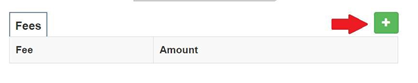
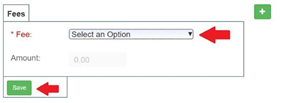
*Repeat this process for any other fees that may need to be added to the invoice, you can add multiple fees to one invoice.
