Financial Accounts can be set up three ways:
- Directly from the Financial Account Manager
- Directly from the billing contact
-
As Part of the Data Entry Workflow for Facilities and Other Records (Preferred Method)
General Summary
NOTE: All Contact records automatically are assigned Financial Accounts in most systems.
The accounting tools in HealthSpace are relational, with the purpose of tying invoices and fees to both an Account record and a Permit record (or other data entry tool within the system), that drives fees.
The Account record serves the purpose, of tying all invoices to an individual who is responsible for paying the fees associated to their single facility, or multiple facilities or entities. This keeps an accurate history for an individual – the account serves as the point that ties the history together. Invoices, and their fees, tie directly to an account and a person who is responsible for them.
Financial Accounts can be set up three ways.
Directly from the Financial Account Manager:
- Under the Accounting Tools, in the main navigation, go to “Financial Account”
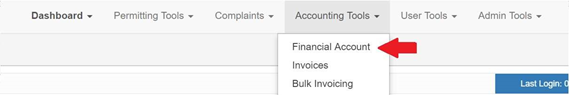
- Click the button to “Add New”
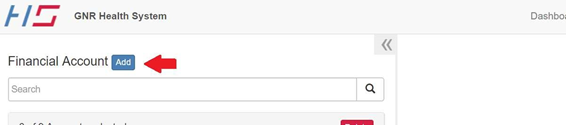
- Search and Relate to the responsible Contact
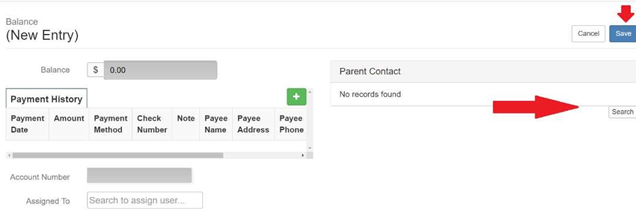
- Save
Directly from the billing Contact:
- Go to the Contact Manager, from the main navigation (this differs in location from system to system)
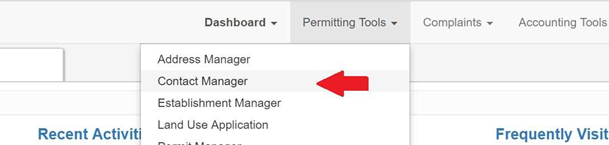
- Add a New Contact, or go to an existing one, that the account will be tied to - Use the panel for Financial Account on the right, to add a new account - Save
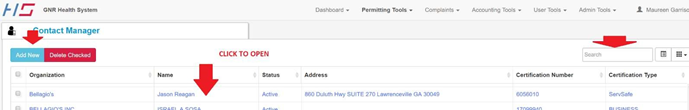
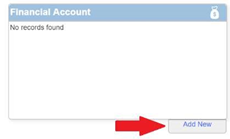
As Part of the Data Entry Workflow for Facilities and Other Records (Preferred Method):
When setting up facilities or other records in the system, part of the process, is setting up the related contacts. At the time a contact is set up in relation to a Facility or other application, the easiest thing to do is to go ahead and create the account from that contact, that is responsible for billing.
The below shows this process from the Establishment/Facility screen, but this applies to other application processes as well, such as Land Use.
- After creating the establishment, see the panel for Contacts on the right
- Search first, to see if the contact already exists, if they do not – Add New; if it does exist upon search, click to relate it.
- After the contact is there, open the contact, use the panel for Financial Account on the right, to add a new account
- Save –
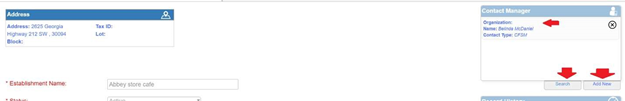
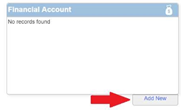
-
Click back on the Contact, and then back to the Establishment, to continue the data entry process

