The Chrome browser's Auto-fill settings interfere with the ability to easily pick dates from date fields. The ramification of disabling the feature is that it will affect all usage of the browser, not just HS Cloud.
From the top right of the window, click on the icon with 3 dots, and then select Settings from the menu.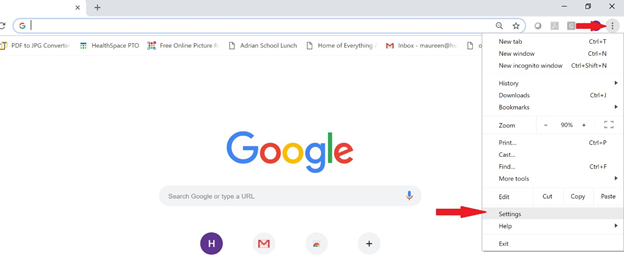
For each of these three, turn off/disable the auto fill options
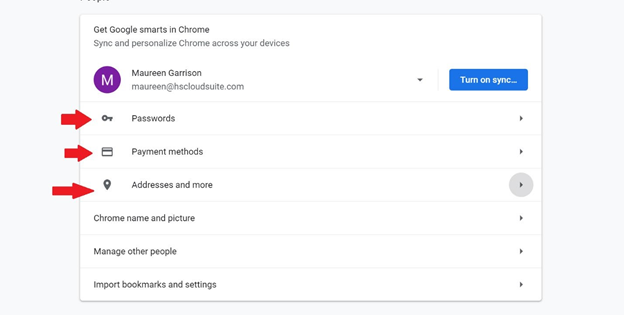
Set all to turned off.
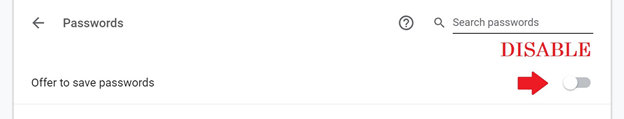
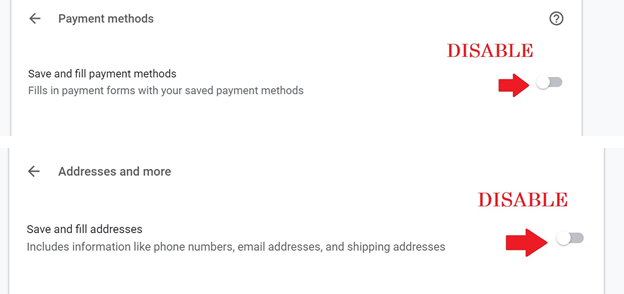
NOTE: Screens may not appear the same if Chrome makes updates.
