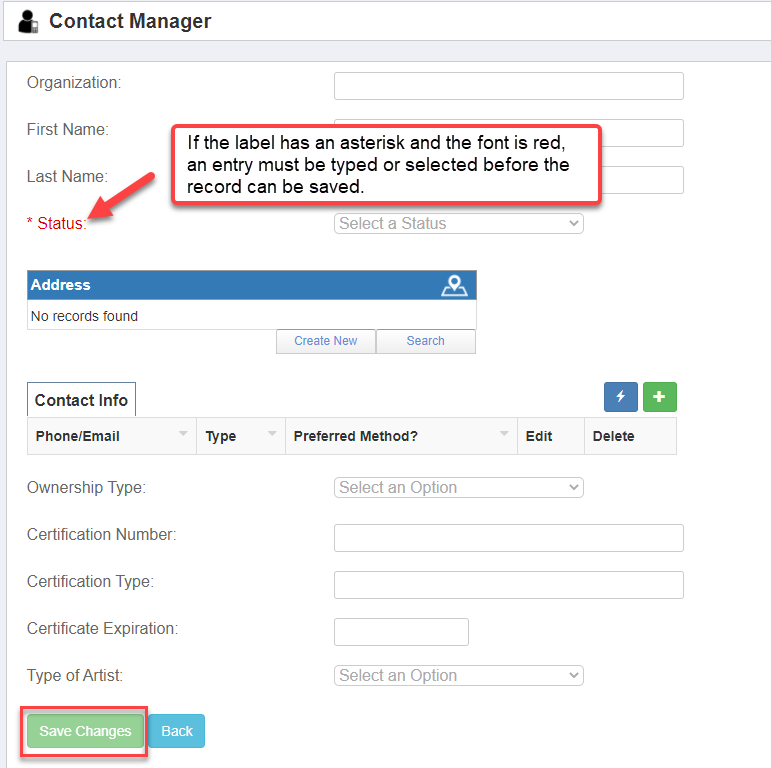Add a New Record to a List
This article explains when and where and how a record should be added to a list.
Many forms are dependent on a parent form. For example, to create a new Permit Manager document, the parent list, Establishment Manager (physical Location name) is the starting point. A new Address document can be searched for; or created from the Establishment document too, because the address entry box is available as an imbedded field.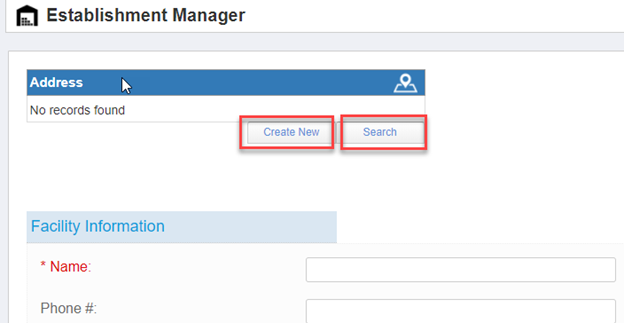
Therefore, upon opening the Establishment Manager List from the menu, the Add New Button is available.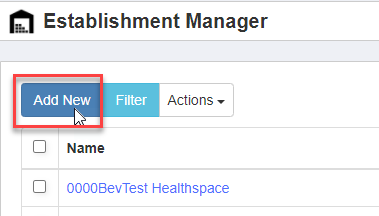
But in the Permit Manager List, it is not.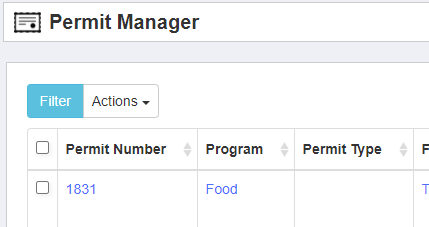
The rest of this document is the steps to create a new record from a list screen.
- From the menu, select the form.
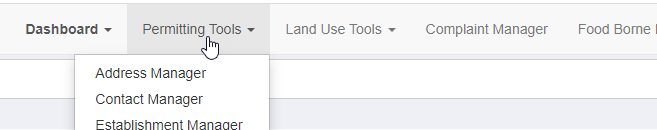
- From the list page, click on the Add New button.
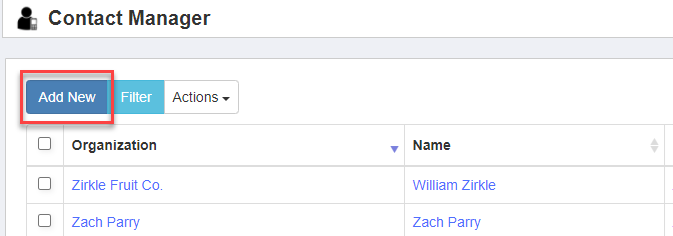
- The new form will open.
- Fill in all the data and click on the Save Changes button. The record will remain open until another menu choice is made or the Back button is clicked. The Back button takes you back to the list screen.