Bulk/Annual Invoicing
The Bulk Invoicing tool allows for invoices to be generated in batches for certain tools, like the Permits.
The Bulk Invoicing tool allows for invoices to be generated in batches for certain tools, like the Permits. Any tool can have bulk invoicing enabled. For sake of demonstration, and because it is the most common use, the manual covers the invoicing for the permits.
Generating a Batch of Invoices
To generate batch of invoices electronically and for printing, go to the Bulk Invoicing tool, under the main navigation.
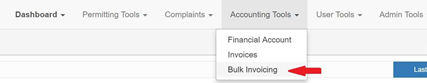
Click the tool (Permit) that the invoices are being run for.
Select the Date Range parameter – this is for example, permits that expire within a certain date range.
And then select other filters that need to be applied to the batch.
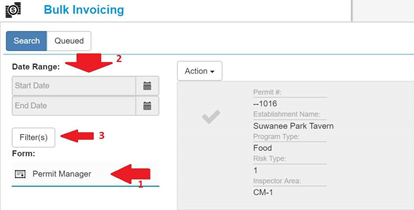
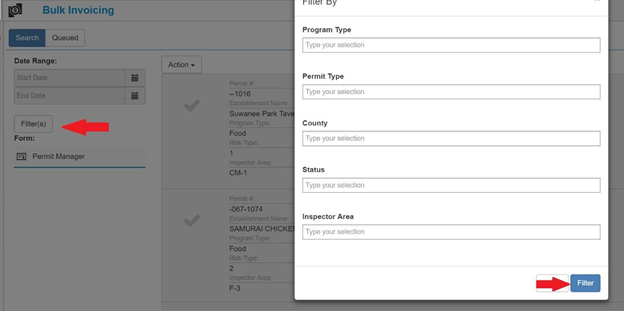
Review carefully, the list of permits returned for invoicing, and make any necessary adjustments to the records before executing on the invoices.
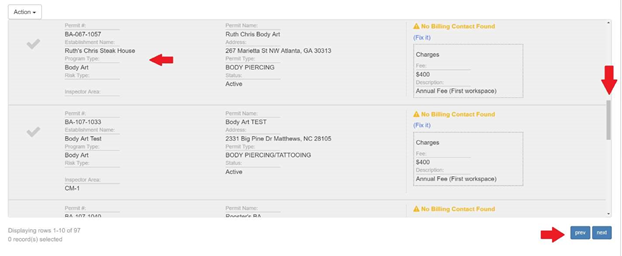
When the list is correct, select the Action to ‘Select All’
Then select the Action to ‘Queue Invoice Generation for Selected’
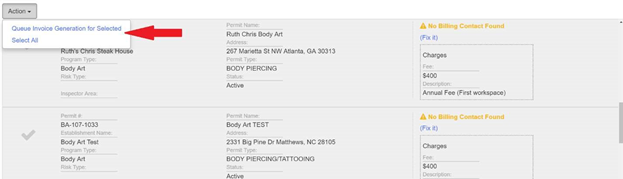
The batch is now queued up, and within a few minutes, the batch will run in the back ground. When it runs the invoices will be ready for printing, and the invoices will have been created in the system, linked to the appropriate permits.
Printing Invoices
From the Bulk Invoicing tool, click on the ‘Queued’
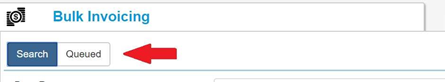
The batches generated, once the batch has finished running, will have a link next to it, to print the batch. Click to open the file and print.