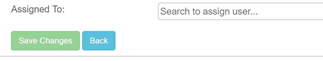Complaint Tracking
Editing/Reviewing an Existing Complaint
Entering Food Borne Illness Information
General Summary
The complaint records are all tracked under the Complaint Manager tool in the system. Complaints can be added directly from the Complaint Manager or from the Address or Permit Manager. Complaint records hold all information related to a complaint, including assignment and follow-up information.
Adding a New Complaint through the Complaint Manager:
Click on the Complaint Manager
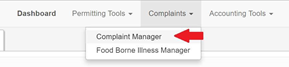
Click the button to “Add New”

Use the Search button to associate the complaint record, to either an existing Address, or an existing Permit (if it is related to a specific Permit).

If the Address is not in the system, use the Create New button to add this address to the database. Save the Address and it will show on the complaint as the assocated record. However, this would not be the best way to create a new Permit. Follow the guidance on setting up the Permit, then the complaint can be added to it through the search option.
Fill in other pertinent information, and then “Save Changes” (green button at the bottom of the screen)
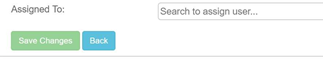
When the Complaint Record has been saved, it will display in a workflow panel on the Address or the Permit Record that it has been associated with.

Adding a New Complaint through the Address or Permit Record:
A new Complaint can be added directly to an Address or Permit by opening that record.
On the right side of the form, locate the Complaint Manager work panel, click on the Actions button and choose "Add New" or "Add New in Tab"

This will open the complaint record, and will have set up that association to the parent record.

Fill in other pertinent information, and then “Save Changes” (green button at the bottom of the screen)

Editing/Reviewing an Existing Complaint
Editing or Reviewing the Existing Complaint can be done from Complaint Manager or from the Record it is associated with such as the Address or the Permit.
Click on the Complaint Manager
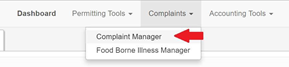
Use the keyword search to find the specific Complaint record. Click to Open.

From the Complaint Manager workflow panel of the associated record, click on the button next to the complaint, click on "Edit" or "Edit in Tab" to open the complaint record.

Review or Make needed edits within the record. IF an edit is made, be sure to click the “Save Changes” button at the bottom of the screen.
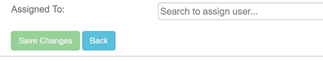
Foodborne Illness
If a Foodborne Illness Outbreak is possibly involved, there is a tool that collect additional information as it pertains to illness.
Once you have entered the complaint, see the panel on the right for “Food Borne Illness Manager”.
Click on the "Actions" button and choose "Add New Record" or "Add New Record in Tab".

Fill in other pertinent information, and then “Save Changes” (green button at the bottom of the screen)