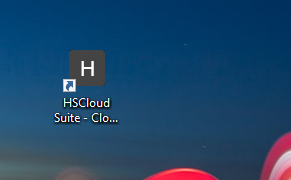Creating a Desktop Shortcut for HSCloud
A shortcut from your desktop can be clicked to open up a tab in the Chrome browser.
Instructions:
- Open Chrome and type: https://app.hscloudsuite.com
- Click on the properties icon at the top right-hand side of the browser
- From that menu, click on "More tools"
- From that sub menu, click on "Create shortcut"
- The "Create shortcut?" dialog box is presented: Click on "Create"
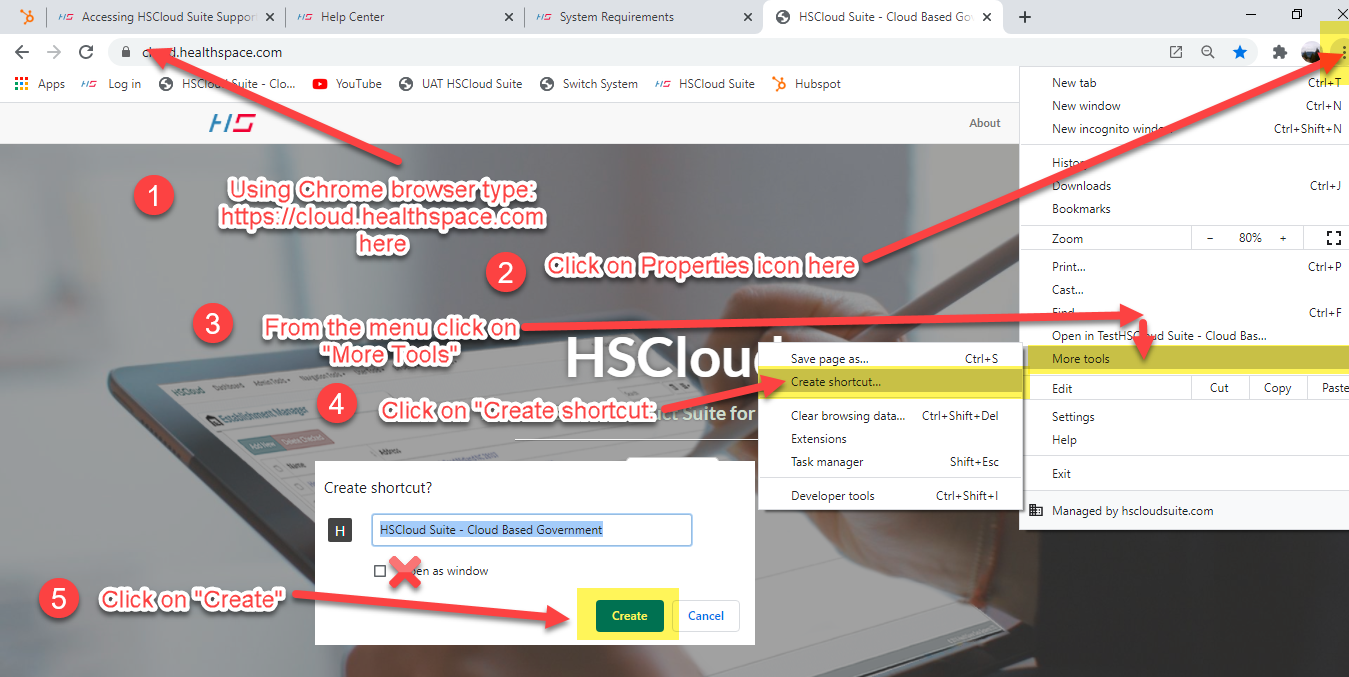
The shortcut will now be visible on the desktop: