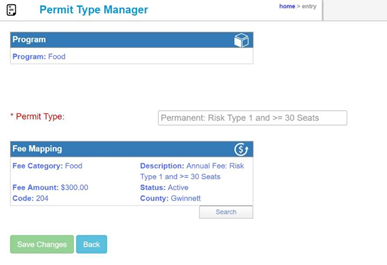Fee Schedule Management
All the fees in the system, that can be used in invoicing, are all stored and managed in a tool called the Fee Schedule.
Fee Schedule Management
All the fees in the system, that can be used in invoicing, are all stored and managed in a tool called the Fee Schedule.
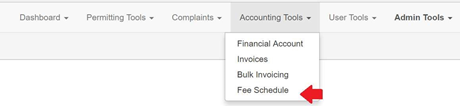
To add a new fee, use the Fee Schedule, and click the button to “Add New”. Enter the fee info and ‘Save Changes’.
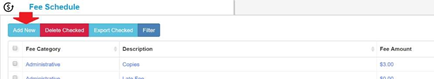
To edit an existing fee, use the Fee Schedule, search and select the fee. Make the needed changes and ‘Save Changes’
Managing Fees Associated with Permits, For Bulk Invoicing
In order for bulk invoicing to work, and for the invoices generated to create the right fee for each permit, the appropriate fee schedule record must be tied to each Permit Type.
This set up can be done via the Permit Type Manager, under the Admin Tools. In each Permit Type record, you have the ability to tie it to the right fee for bulk invoicing.