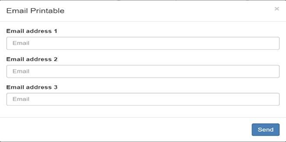Printing and Emailing Forms from the System
General Summary
The system allows for forms that have been set up to be printed or emailed, directly from the Cloud system. These are things like Permits, Inspections, etc. Printed output can be set up from any page/screen, and when it is set up, it works the same for all areas.
Printing:
Open a record that has a printable form, such as the permit. Notice in the upper right corner, the panel for “Print Forms”.
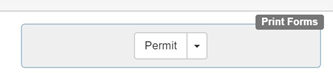
Any form that is set up, will have a button with its name (like ‘Permit’ above).
To print, simply click the name. The form will open in a separate tab. Print as usual.
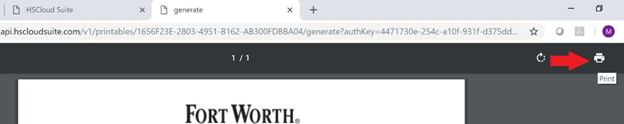
Emailing:
To email the form, click the down arrow next to the name.
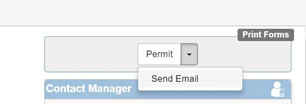
Enter email addresses and click Send.