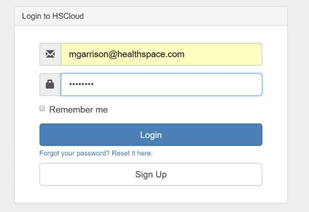General Summary
In order the access the HSCloud system or the HSTouch, you must have a user name and password. To access the system, since it is Cloud/Web based, you will open the browser and go to the appropriate URL and enter your credentials to get in.
Accessing the Cloud:
Open a browser on your computer. The recommended browser is Google Chrome.
The system URL: https://cloud.healthspace.com

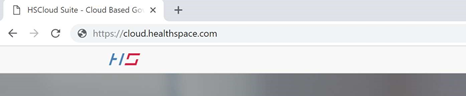
Logging In:
Once you access the system through the browser, you will see a button to “LOG IN”. Click the button, then enter your username and password, and click “Login”