Every time a user makes a change that affects more than one page in the database, it is necessary to “republish” the page. Browsers store images and forms as files and need to be refreshed.
Some examples are:
- Adding new permissions to a user.
- Having 2 pages open and making changes to one of them, such as adding a permit document and having the old list view visible.
- Adding a category to a menu.
- System changes were done on a page, while the user is logged in.
The HS Cloud has a specific menu choice to clear the cache. Follow these steps to clear cache:
- While on the page that needs to be refreshed, from the right side of the menu, click on your name.
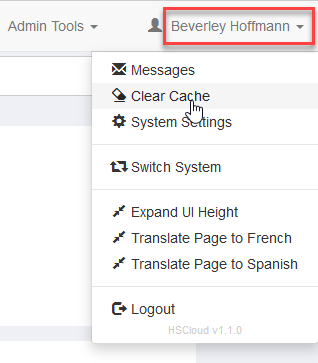
- Click on Clear Cache.
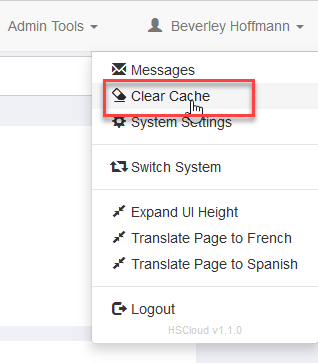
If you were in a list with filters applied or had search results, you must set them again.
